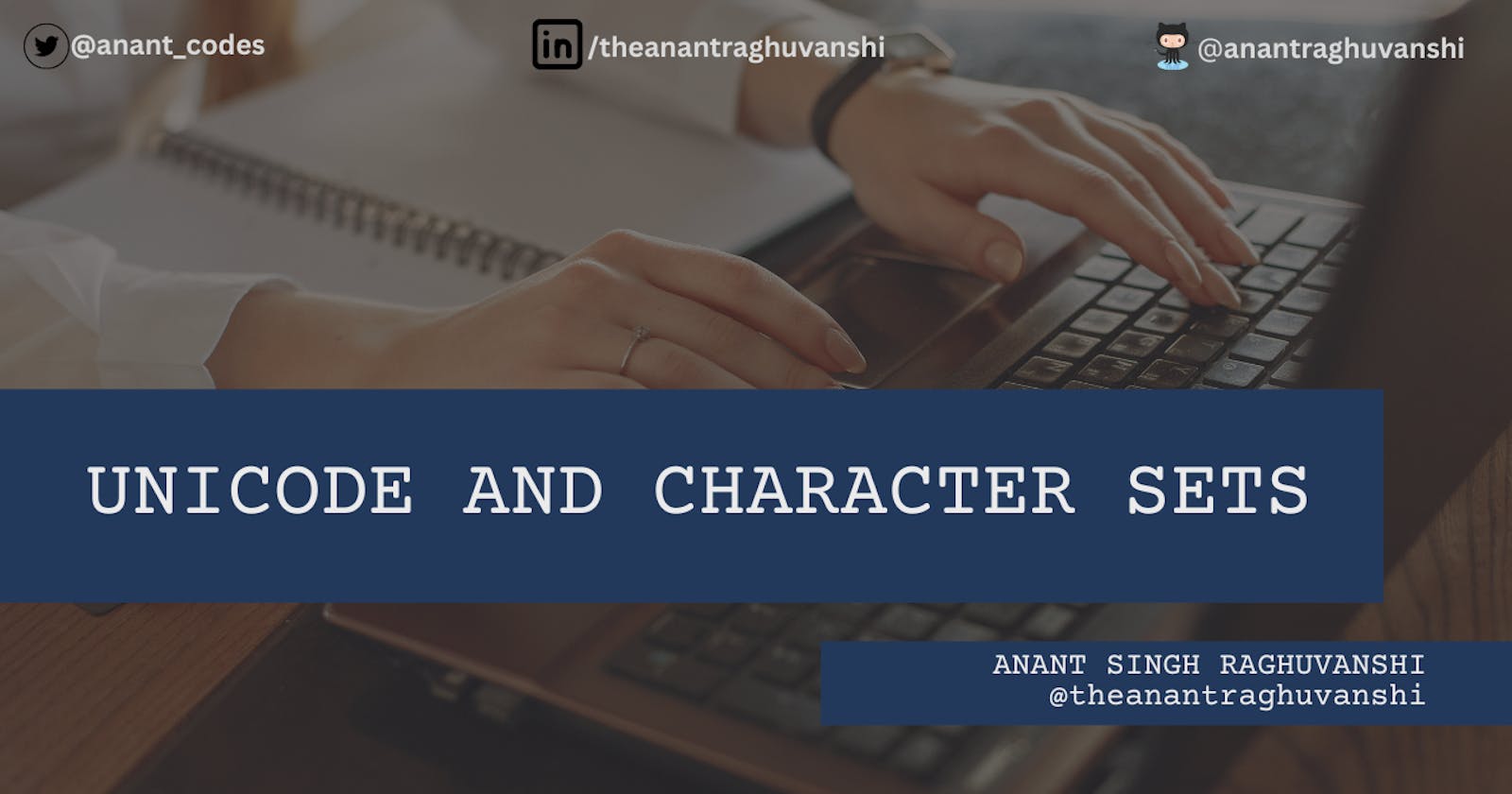Understanding Character Sets and Unicode for Effective Text-Based Development
Mastering the Basics of Character Sets and Unicode Encoding for Seamless Cross-Language Communication in Software Development
Introduction
As a software developer, you know that text-based applications are the backbone of modern software. Whether you're building a website, a mobile app, or a desktop application, characters are essential for communicating information to users. However, with so many languages and character sets in use around the world, it can be challenging to ensure that your application can handle text data correctly and efficiently. In this article, we will explore the concepts of character sets and Unicode encoding, and how they can help you build applications that can handle text data in any language or character set.
Character Sets
A character set is a collection of characters that can be used by a computer system. A character set defines the correspondence between a series of abstract characters (such as letters, digits, and symbols) and their binary representation in a computer. In other words, it is a mapping between numbers and characters.
ASCII (American Standard Code for Information Interchange) was the first widely-used character set, and it defined 128 characters, including letters, digits, and punctuation marks. However, ASCII only covers characters used in English, and it is not sufficient for other languages or special symbols.
To address this issue, various character sets have been developed over time, such as ISO-8859, which supports several languages, including Spanish, French, and German. However, even these character sets have limitations and cannot represent all characters used in all languages.
Unicode
Unicode is a universal character set that aims to support all characters used in all human languages. It is a standard for representing characters as integers, which means that every character is assigned a unique code point. The code points range from 0 to 1,114,111 (hexadecimal 0x10FFFF), which means that Unicode can represent over one million characters.
Unicode is designed to be extensible, which means that new characters can be added to the standard as necessary. The Unicode Consortium is responsible for maintaining the standard and adding new characters. The Consortium includes representatives from major technology companies such as Apple, Google, IBM, Microsoft, and Oracle.
UTF-8, UTF-16, and UTF-32
Unicode defines a universal character set, but it does not specify how the characters should be represented in binary form. There are several encoding schemes that can be used to represent Unicode characters in binary form, such as UTF-8, UTF-16, and UTF-32.
UTF-8 is a variable-length encoding scheme that uses between 1 and 4 bytes to represent a character. It is the most commonly used encoding scheme on the web and in email. UTF-16 is a fixed-length encoding scheme that uses 2 or 4 bytes to represent a character. It is commonly used in Microsoft Windows applications. UTF-32 is a fixed-length encoding scheme that uses 4 bytes to represent a character. It is commonly used in some Unix-based operating systems.
For software developers, it is important to choose the appropriate encoding scheme for their application. UTF-8 is recommended for web applications, while UTF-16 is recommended for Windows applications. UTF-32 is less common, but it may be useful for certain applications that require fixed-length encoding.
Examples
To illustrate how character sets and Unicode work in practice, consider the following examples:
Displaying non-ASCII characters on a website
Suppose you want to display Japanese text on a website. You can use the Unicode code points for the Japanese characters and encode them in UTF-8. Here's an example of how the HTML code might look:
<!DOCTYPE html>
<html>
<head>
<meta charset="UTF-8">
<title>Japanese Text</title>
</head>
<body>
<p>日本語のテキスト</p>
</body>
</html>
In this example, the HTML document specifies that the character encoding is UTF-8, which means that the Japanese text can be displayed correctly in any browser that supports UTF-8.
Searching and Sorting Unicode Text
Sorting and searching text can be a bit more complex when using Unicode, because the order of characters may not be obvious. For example, in some languages, such as German and Swedish, the letters "ä", "ö", and "ü" are considered separate letters, and should be sorted accordingly. In other languages, such as French, the letter "é" is considered a separate letter.
To solve this problem, Unicode provides a collation algorithm that defines the order in which characters should be sorted. The collation algorithm takes into account the language and cultural context of the text being sorted.
For example, suppose you have a list of Japanese names that you want to sort in alphabetical order. Here's an example of how the code might look:
import java.text.Collator;
import java.util.Arrays;
import java.util.Locale;
public class SortJapaneseNames {
public static void main(String[] args) {
String[] names = {"山田太郎", "佐藤次郎", "鈴木花子", "田中三郎"};
Collator collator = Collator.getInstance(Locale.JAPANESE);
Arrays.sort(names, collator);
for (String name : names) {
System.out.println(name);
}
}
}
In this example, the Collator class is used to sort the names using the Japanese collation algorithm. The Locale.JAPANESE parameter specifies that the collator should use the Japanese language and cultural context.
Converting Between Character Sets
Sometimes it may be necessary to convert text from one character set to another. For example, if you're working with legacy data that uses an outdated character set, you may need to convert the data to Unicode so that it can be used in modern applications.
There are several tools and libraries available for converting between character sets. For example, the iconv command-line tool can be used to convert text files between different character sets. In Java, the Charset class can be used to encode and decode text in different character sets.
Here's an example of how to convert a text file from ISO-8859-1 to UTF-8 using the iconv tool:
iconv -f ISO-8859-1 -t UTF-8 input.txt > output.txt
In this example, the -f option specifies the source character set (ISO-8859-1), and the -t option specifies the target character set (UTF-8).
Conclusion
In conclusion, character sets and Unicode is important concepts for software developers to understand, as they are essential for working with text-based data in any programming language or platform. Unicode provides a universal character set that supports all characters used in all human languages, while different encoding schemes, such as UTF-8, UTF-16, and UTF-32, can be used to represent Unicode characters in binary form. By understanding these concepts and using appropriate tools and libraries, developers can ensure that their applications can handle text data correctly and efficiently, regardless of the language or character set being used.
End Note
For more such blogs, do follow me on HashNode. You can also consider following my other socials, GitHub, LinkedIn, and Twitter.
Check out my article on Best Practices for Angular Projects here.