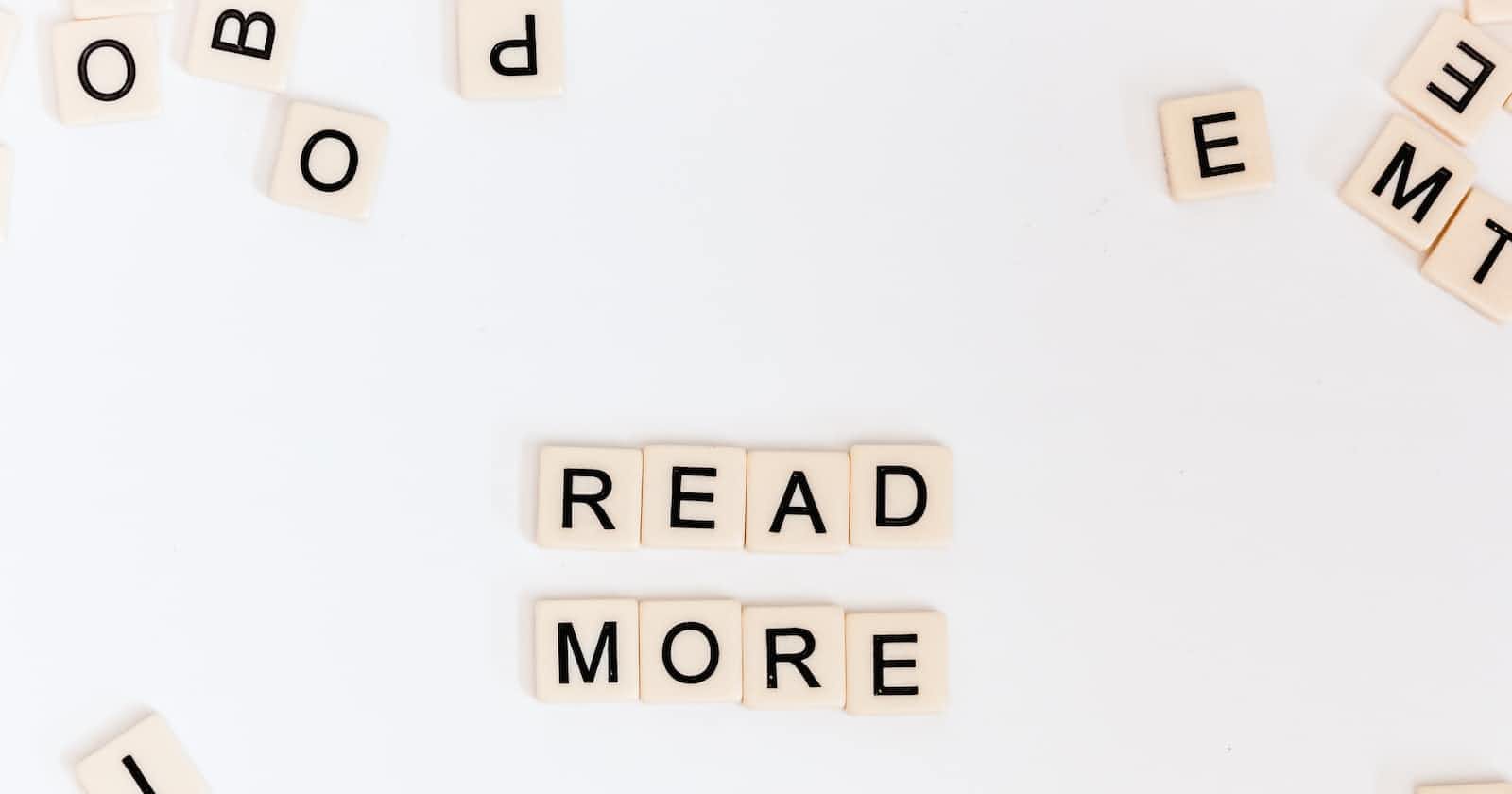Photo by Sincerely Media on Unsplash
Best Practices for Angular Projects
This article provides a comprehensive guide to the best practices for building efficient, maintainable, and scalable Angular projects, including tips.
Introduction
Are you a developer looking to build complex web applications using Angular? If so, it's important to follow best practices to ensure that your projects are efficient, maintainable, and scalable. In this article, we'll provide a comprehensive guide to the best practices for Angular projects, including tips on folder structure, using Angular CLI, asynchronous programming with RxJS, UI components with Angular Material, lazy loading, type checking with TypeScript, and enforcing coding standards with linting. By following these best practices, you can build high-quality applications that meet the needs of your users.
Angular is a popular open-source framework that enables developers to create complex web applications with ease. As with any development project, there are several best practices that developers should follow to ensure that their Angular projects are efficient, maintainable, and scalable. In this article, we will discuss some of the best practices for Angular projects, along with code snippets and examples.
Follow Angular's folder structure
Angular has a well-defined folder structure that helps developers organize their code. By following this structure, developers can ensure that their code is easy to maintain, test, and scale. The following is the recommended folder structure for an Angular project:
app/
modules/
feature/
components/
services/
models/
feature.module.ts
shared/
components/
services/
models/
shared.module.ts
core/
interceptors/
services/
models/
core.module.ts
app.component.ts
app.module.ts
app.routing.ts
The app/ folder contains all the application-specific code. The modules/ folder contains all the feature modules. The shared/ folder contains all the shared components and services that are used across the application. The core/ folder contains all the core services and interceptors that are required by the application. The app.component.ts file contains the root component of the application, and the app.module.ts file contains the main module of the application. The app.routing.ts file contains the routing configuration for the application.
Use Angular CLI
Angular CLI is a command-line tool that helps developers create, configure, and deploy Angular applications. It provides a set of commands that automate the development process and reduce the time and effort required to build an application. By using Angular CLI, developers can create new components, services, modules, and other artifacts with ease. Here's an example of how to create a new component using Angular CLI:
ng generate component my-component
This command will generate a new component named my-component in the app/components folder.
Use RxJS for asynchronous programming
RxJS is a library that provides reactive programming capabilities in Angular. It enables developers to work with asynchronous data streams using a set of operators and observables. By using RxJS, developers can create complex data flows and handle events in a declarative and efficient way. Here's an example of how to use RxJS to fetch data from an API:
import { HttpClient } from '@angular/common/http';
import { Observable } from 'rxjs';
@Injectable()
export class MyService {
constructor(private http: HttpClient) {}
getData(): Observable<any> {
return this.http.get('https://api.example.com/data');
}
}
In this example, we are using the HttpClient module from Angular to make a GET request to an API. The getData() method returns an Observable that emits the data received from the API.
Use Angular Material for UI components
Angular Material is a UI component library that provides a set of pre-built components that can be used in Angular applications. It provides a consistent design language and user experience across different platforms and devices. By using Angular Material, developers can save time and effort in building UI components from scratch. Here's an example of how to use the MatTable component from Angular Material:
import { Injectable } from '@angular/core';
import { HttpClient } from '@angular/common/http';
import { Observable } from 'rxjs';
@Injectable({
providedIn: 'root'
})
export class UserService {
private apiUrl = 'https://jsonplaceholder.typicode.com/users';
constructor(private http: HttpClient) { }
getUsers(): Observable<User[]> {
return this.http.get<User[]>(this.apiUrl);
}
}
export interface User {
id: number;
name: string;
email: string;
phone: string;
website: string;
}
Use lazy loading for feature modules
Lazy loading is a technique in Angular that enables developers to load feature modules on demand. By using lazy loading, developers can reduce the initial load time of their application and improve its performance. Here's an example of how to use lazy loading to load a feature module:
const routes: Routes = [
{ path: '', component: HomeComponent },
{ path: 'about', loadChildren: () => import('./about/about.module').then(m => m.AboutModule) },
{ path: '**', component: PageNotFoundComponent }
];
@NgModule({
imports: [RouterModule.forRoot(routes)],
exports: [RouterModule]
})
export class AppRoutingModule { }
In this example, we are using the loadChildren property to load the AboutModule lazily. When the user navigates to the /about route, Angular will load the AboutModule on-demand.
Use TypeScript for type checking
TypeScript is a superset of JavaScript that adds type-checking and other features to the language. By using TypeScript, developers can catch errors early in the development process and improve the reliability and maintainability of their code. Here's an example of how to use TypeScript to define a class with properties and methods:
export class MyClass {
private myProperty: string;
constructor(myProperty: string) {
this.myProperty = myProperty;
}
public myMethod(): void {
console.log(this.myProperty);
}
}
In this example, we are using TypeScript to define a class named MyClass with a private property named myProperty and a public method named myMethod.
Use linting to enforce coding standards
Linting is analyzing code to detect potential errors, bugs, and style violations. By using linting tools, developers can ensure that their code adheres to a set of coding standards and best practices. Here's an example of how to use ESLint to enforce coding standards in an Angular project:
npm install eslint @typescript-eslint/eslint-plugin @typescript-eslint/parser --save-dev
// .eslintrc.json
{
"parser": "@typescript-eslint/parser",
"parserOptions": {
"ecmaVersion": 2020,
"sourceType": "module"
},
"plugins": [
"@typescript-eslint"
],
"extends": [
"eslint:recommended",
"plugin:@typescript-eslint/recommended"
],
"rules": {
"semi": ["error", "always"],
"quotes": ["error", "single"],
"@typescript-eslint/explicit-module-boundary-types": "off"
}
}
In this example, we are using ESLint to enforce coding standards such as semicolons, quotes, and the use of any type. We are also disabling the explicit-module-boundary-types rule, which enforces explicit return types on public methods.
Conclusion
By following these best practices, developers can ensure that their Angular projects are efficient, maintainable, and scalable. They can also improve the performance, reliability, and user experience of their applications. By using Angular's folder structure, Angular CLI, RxJS, Angular Material, lazy loading, TypeScript, and linting, developers can build high-quality applications that meet the needs of their users.
End Note
For more such blogs, do follow me on HashNode. You can also consider following my other socials, GitHub, LinkedIn, and Twitter.
Check out my article on Testing Angular Apps with Jasmine and Karma here.